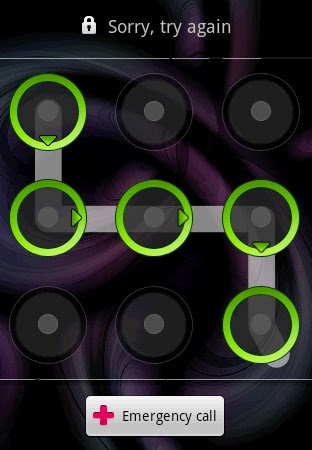The Android lock screen is a strong line of protection for all devices.Let it be the pattern unlock or the password lock both are a comprehensive piece of technology.But there are times where your siblings try to unlock your phone and end-up locking it permanently.Then it prompts to sign in with your Google account but that is not possible as your device's data connection is not always on and neither can you connect to a WiFi nearby.At times you yourself forget the password and wan't to open your phone.Today I'll be teaching you how to unlock any phone phone which is password protected. I'll show to you two alternate methods in which one of them loses your app data which might not be a big deal for you because your data is still safe.
But How did you lock your phone permanently?
See Android Comes With a program that automatically locks your phone permanently if you try to unlock it more than 5 times.It gives a time warning of 30 seconds but even after that you don't stop unlocking it many times your phone will automatically get locked.So by mistake or intentionally you have locked and you cannot do much about it because it says you need to perform a Google account log in which is not possible because your mobile data or WiFi isn't always available.!
But don't worry you're at TechBlog where I'll help you find the solution of any tech related problems.
So lets proceed to how to unlock any locked android phone.
This tutorial is not only for those people who've locked their phones but for those who want to take future precautions.