So you've got an unlimited internet connection on your PC but don't have one on your mobile device.Also you don't want to waste your mobile data.So what to do?Stop using powerful android app? No Not at all you can download all apps from the Google Play Store.Now you would be thinking that i'm speaking rubbish but let me tell you that everything is possible at Tech Blog.So lets get started on your guide on how to download apps from the play store on your PC.You could later transfer it using your USB cable.
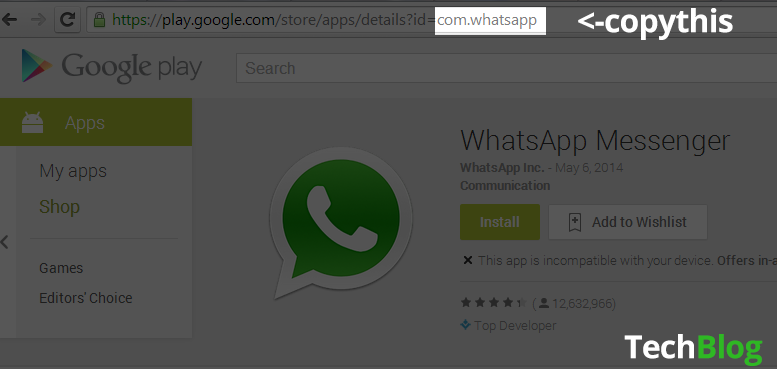
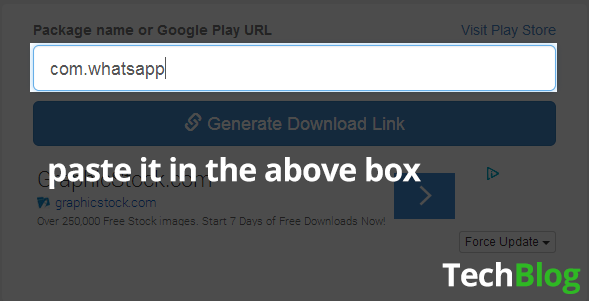
How To Download Apps From Google Play on PC
You might be thinking that why download from her you can get the apk files over the web but yes we cannot trust the authenticity of those apps so Google Play is a trusted and Legal source of downloading Mobile Apps for your Android device.So follow these steps to download apps to your computer.
- First you need to go to this website [http://apps.evozi.com/apk-downloader/ ] which looks like this
- Now for example You have to download Whatsapp Messenger.So go to the playstore website from your PC and Check for the text after id= for example com.whatsapp is the ID for Whatsapp If you go and check on the website.So copy that text.
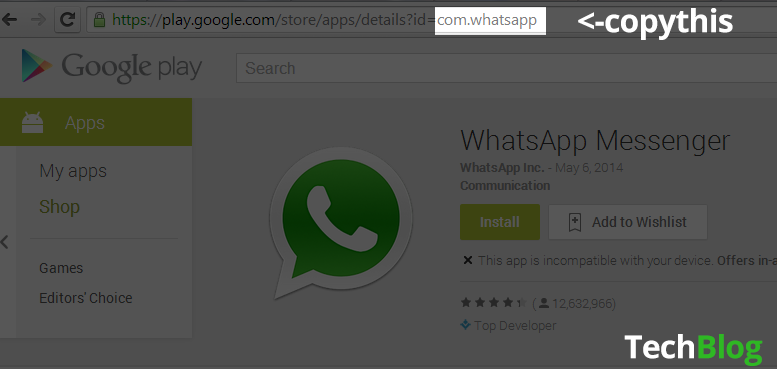
- Now that you have copied the ID of that application go to the page which I previously asked you open and paste the ID the text field there.
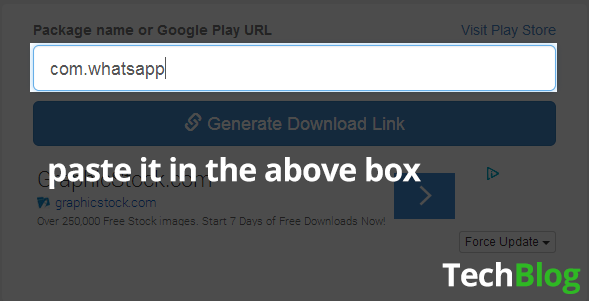
- Once you are done doing so click on the Generate download link button and then a green button will appear which is your link to download the app.So click on that green button to download the file on your computer
- Now that's it voila! you have download apk files from the playstore on your PC!And you download will automatically start,
Altough dont feel happy that you could download paid apps also because you cant do so as it violates the piracy issuses of Google.
Hope you enjoyed this post and Stay tuned to TechBlog for the latest Technology Updates!














0 comments:
Post a Comment