Earlier We had shown how to automate your Android Smartphone this time we're back with a cool post about how to automate the internet.Wouldn't it be cool if the web it everything by itself like when you change you twitter bio you facebook about a los changes and everytime you post a picture on instagram it gets automatically stored on your dropbox and so on.This technique is very useful if you are a blog publisher like say whenever you write a new post you want people to know about it so you can connect all the networks to your blog and now when you post it will automatically be published on the social networks and the secret to all this is iftt (If this then that).It is powerful tool on the web which allows you to create triggers and their respective actions.The simple concept is "if this happens do that".With this tool you can automatically download all the attachments on your mail and if you're tagged in a pic that pic get stored on your dropbox.Now they have added SMS section which is pretty cool.It will forecast the weather on your phone remind you of important events and lots of more fun so lets get started with the automation
SIGN-UP WITH IFTTT
First you need to sign-up with ifft so go to https://ifttt.com/join and create your free account and login after you have done so
CREATING TRIGGERS
Now for example Everytime My facebook profile changes I want my twitter pic to change too !!So First I'll click on create
Now I click on "this" to create my trigger
Now A whole lot of trigger channels will be show to you so I click on facebook
Now many trigger option are shown to you like new status update etc I choose your profile changes
And in that I choose profile picture and save
Now I choose click on "that" for the action for my trigger that I have chosen
Now again I'll be shown with the channel this time I select twitter and I click on update profile picture and I save the recipe
and thats it Now try changing your FB profile pic and go to twitter and see the magic that you did.
like these there are many recipes to choose from you always son't need to create on you can go to Browse and select your favourite ones and Tell me about your experience with ifttt.

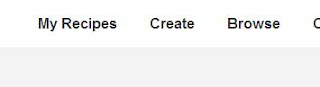













0 comments:
Post a Comment